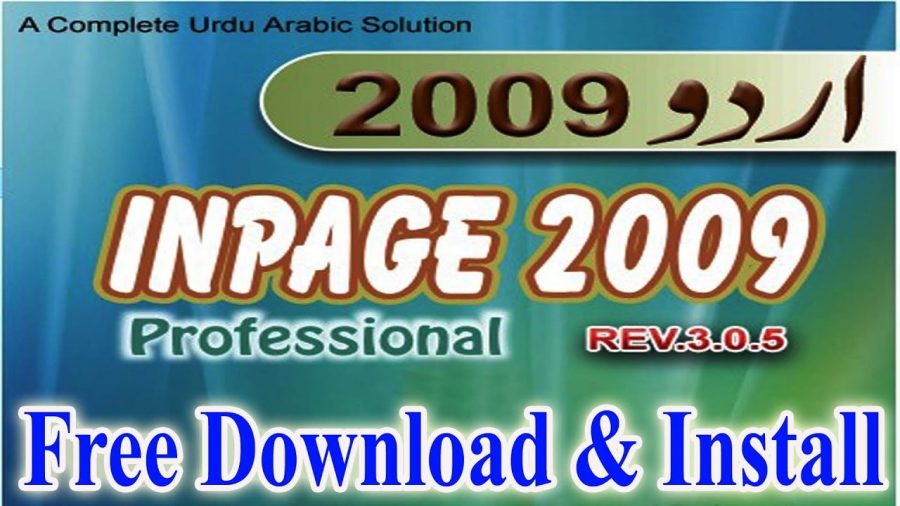
- Version
- Download 810
- File Size 13.96 MB
- Create Date February 14, 2020
- Download
Download Inpage Old 2020 Free Working 100%
InPage Urdu 2009 Free Download is an advanced Urdu writing software. They've designed it to type Urdu, Pashto, Arabic or Hindi languages. People often it used to type Urdu documents, For example newspapers or any others in the Urdu language. You would like it.
InPage Urdu Free Download supports all local languages. You can also enter symbols in your favorite documents where you need to do it. So, You can quickly design documents with particular page sizes like as Legal, A3, A4 or many more. It supports all Windows, for instance Vista or Windows 7. Consequently, it is produced for publishing the business purposes like as Urdu books or newspapers. Most importantly, Most Urdu publishing companies in Pakistan and India prefer using this software.
If you would like to type Urdu in Microsoft Word, Then this post is for you.
It supports all accessible graphics designing program like as CorelDRAW, Adobe PhotoShop. So, It is also works along with Adobe Illustrator. It gives lots of new fonts. You can easily download your favorite fonts from a server or copy them all to the installation record. InPage Urdu can automatically modernize its fonts directory or pick all the supplementary fonts to start the writing with them. You can quickly write from both the left or right sides. It supports both sides where you need to start. All the advanced features like drawing, coloring, editing, insert page, bold, export, copy, paste and many more licensed features. There are various keyboard layouts which are used to write in your personal style like as Phonetic. Most people like phonetic keyboard.
HOW TO INSTALL?
Download InPage Urdu 2009 Free Download. That is to say, follow the complete steps. Therefore It’s a well-known writing program which is helpful for writing any document easily. Click once on the setup and wait. An icon will appear on the desktop. Open the application and enjoy.